What Is MS Excel And What Is It Used For?
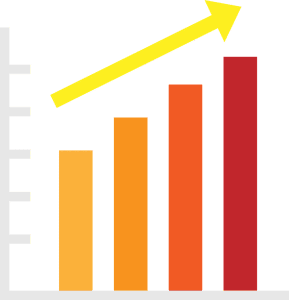
Introduction
Microsoft Excel is a spreadsheet software invented and built by Microsoft. It is part of the Microsoft Office package. Nowadays it is industry standard and practically used in most companies, no matter the size of the company. Due to its functionalities and interfaces, MS Excel is an indispensable tool for the modern business owner.
You can use this spreadsheet software to process data and work with data, give yourself and your company the transparency to see if you’re on track with your business.
When it comes to data and visualization, Excel as a tool is unbeatable for any analyst.
Did you know that more than 750 million people worldwide use Excel for managing their data and perform calculations every single day?
With its over one million rows and more than 16000 columns per sheet it can cover large data sets, which is typically sufficient for small to medium sized businesses. And even in large corporations Excel is widely used for data allocation and data analysis. ERP (Enterprise Resource Planning software like SAP) has usually in most applications an interface to transmit data to Excel for further work.
Read further to explore what Microsoft Excel is, its various uses, and a short introduction to some basic functions and excel formulas to get you started.
What is Microsoft Excel?
As mentioned above, Excel is a spreadsheet program developed by Microsoft. It is widely used in business, science and technology as well as in a private environment.
Invented in 1985, in its first version solely for Apple MacIntosh, it soon convinced its users to be the best solution for the typical requirements in business management.
Meanwhile, MS Excel is the industry standard when it comes to spreadsheet programs. Although Google sheets is now on the market as well, and gaining market share, in most cases it is used in addition to MS Excel.
Excel comes as a desktop version and also as a Microsoft-Office-365-Subscription. Data can be saved on your computer or own server, but you can store them in the cloud as well.
With VBA (Visual Basic for Applications) Excel has its own programming language. The benefit of VBA comes from programming macros, which are used to automate your tasks within Excel and beyond, together with interfaces and other tools like MS Power Automate or MAKE (former INTEGROMAT).
In this short infographic you can find a brief history of Excel and the main evolution steps over the years.
Brief History Of MS Excel:
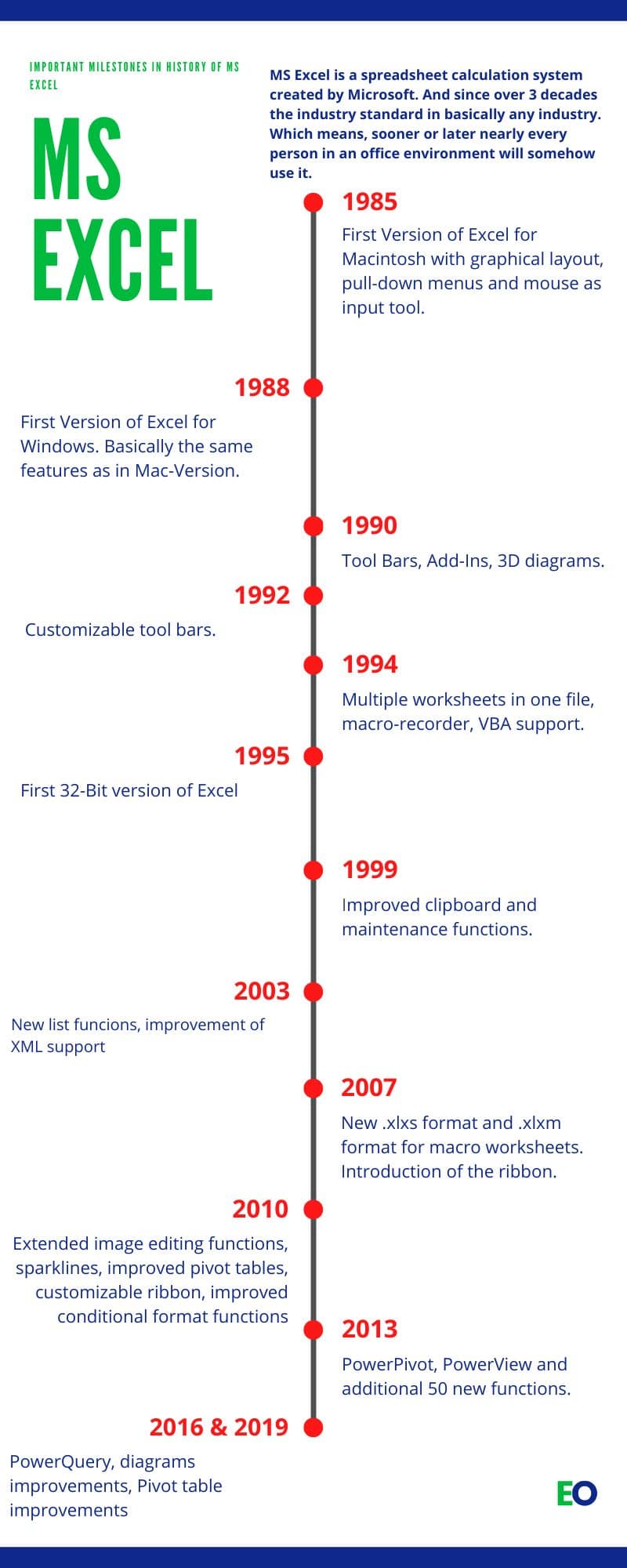
The Key Features of Excel
-
-
- Ability to perform arithmetic operations and complex calculations.
- Grid of cells arranged in numbered rows and letter-named columns.
- Data visualization tools such as charts and graphs.
- Data analysis features like PivotTables and PivotCharts.
- Automation capabilities with macros and VBA.
-
Use Of Microsoft Excel
Personal Use:
With Excel you can budget and manage your personal finances. It is well designed for tracking your household expenses.
Planning events, to-do lists and health and fitness tracking are common usages in today’s world.
Basically, you can use spreadsheets for any tasks in your private life that deals with numbers, data and calculations.
Professional Use:
- Data entry and storage: Although Excel is per definition a spreadsheet program and not a database, for many small businesses and medium-sized businesses it is often use as kind of a database. In today’s information systems there are many options to transform data from one format to another like csv and SQL for further usage. In this context, it is very versatile. With many rows and columns, exact cell reference and functions such as vlookup and other formulas and functions you have a solid format and can query any data in your worksheet.
- Financial analysis and forecasting: Every business needs to know where it stays financially. At any given time. Thus, the creation and ongoing monitoring of financial models with a proper financial analysis and forecasting is crucial to every business. If not done correctly, your business depends on luck. This is a sure recipe for failure.
- Project management and scheduling: Many business models today are somehow involved in projects. Besides the MS Project software, which comes from Microsoft as well and other specific project management software like Jira, you can use also Excel for those tasks.
- Inventory tracking and management: With interfaces to ERP systems and Shop-Systems like Shopify, Excel can be used for inventory management in the eCommerce space.
- Reporting and dashboard creation: One of the strengths of MS Excel is its reporting abilities and beautiful dashboards you can create. With these features you will have always a 360° overview of your business. Especially with the use of pivot table, which is commonly used, you can build solid dashboards.
Conclusion
Microsoft Excel is the state-of-the-art spreadsheet application for numerical and mathematical use in the business and private field. With its variety of formula, the formula bar and its many functions like vlookup function, you can analyze and manipulate data in your excel workbook or complete excel spreadsheet. Every row or column has a row number and a column letter, so there is always an exact match in your excel sheet and you can address every field in your spreadsheet.
In summary, Excel is a versatile tool that can be used for a variety of personal and professional tasks, from budgeting to data analysis.
When it comes to automating tasks the macro recording is a huge benefit, because the user doesn’t necessarily need to have programming skills.
Explore more of the many features of MS Excel in future blog articles and feel free to browse our content on YouTube and our template shop (which will grow in future). Or contact us for a service / consultation.
